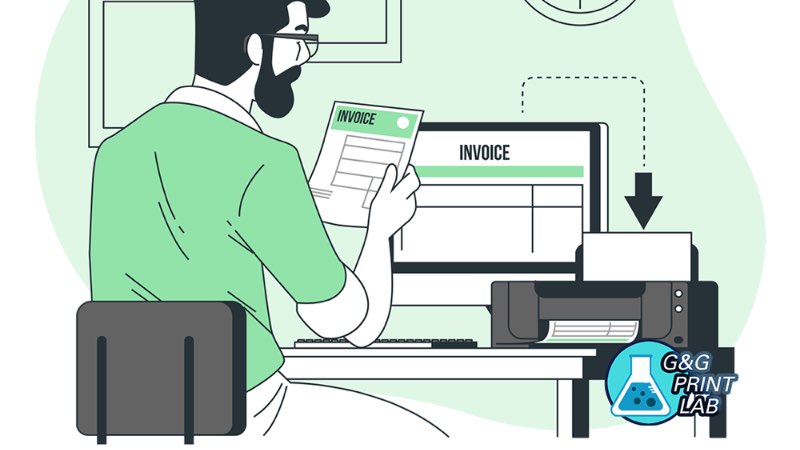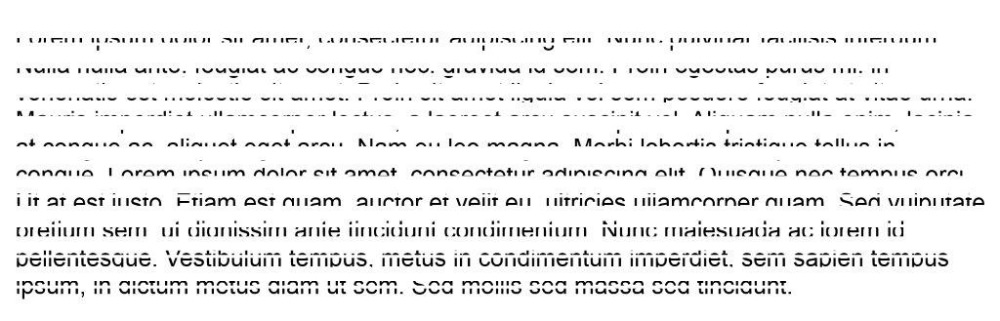
If your inkjet printer has printing problems like above, this article may help you. This is known as "printing missing lines", and you should be aware that your printer's printhead may be clogged.
To solve this problem, we made a video to show you three methods to clean your clogged printhead, including using of the printer's self-cleaning function, soaking method, and pressure cleaning.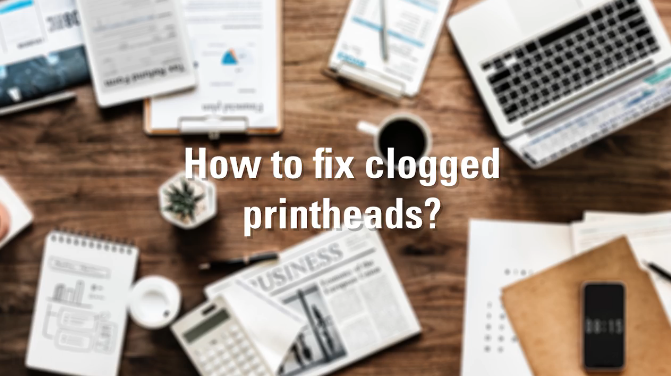
As the old adage goes, prevention is always better than cures. While using your inkjet printer, some of your behaviors may cause the printhead to become blocked. For these behaviors, we provide corresponding daily maintenance measures.
What's more, if your printhead clogging is due to the poor quality of the cartridges you use, G&G's ink technology innovation is something you can't ignore! That's what drives us to keep innovating -- to solve every printing problem you have.
Low-quality inks produce impurities easily: G&G innovative Self-dispersing Technology helps
Some low-quality inks of unknown brands may appear deposition and precipitation phenomenon as time goes by. This is especially true of pigment inks, which are made of tiny, non-soluble solid particles. Over time, the particles can build up and create deposits that block the printhead.
EverBrite pigment ink, developed by G&G, uses Self-dispersing Technology that gives the surface of solid particles in the ink a negative charge. Because the negative charges repel each other, they avoid the accumulation of solid particles and the precipitation of pigment ink. With EverBrite’s excellent stability and reliability, you don't have to worry about clogging the print head.
Leaving printer idle for too long can dry out the ink: Use regularly or turn it off
Do your printing needs keep your printer running regularly? If not, do you let your printer sleep for a long time without using it? This has a high chance of drying the ink in the printhead and causing the nozzle to clog.
So we suggest you to use the printer regularly. This keeps the nozzle opening and the ink flowing normally, preventing it from drying up on the printhead. Use the printer every few days or at least a week to keep the printhead moist with fresh ink.
Otherwise, turn off your printer at time. Never turn off the printer by direct power off. Instead, use the power button on your printer so it can be turned off normally to protect the printhead from damage.
Not replacing cartridges in time may burn out printhead: Replace cartridges regularly
Do you change ink cartridges late? This is also the main cause of clogged printhead. If you print until the ink runs out, air may enter the printhead. This may cause the air to dry up inside the printhead and burn it out. Therefore, we suggest you to replace cartridges when the printer prompts you to run low or change cartridges to keep your printhead in top working condition.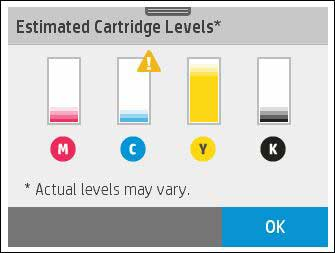
This article shows how G&G fixes clogged printhead through technical innovation, and also provides some advice on daily maintenance that may be helpful to you. Next, we'll show you more innovative solutions to your problems that G&G has come up with! We are always committed to providing reliable support for your printing needs through innovation!
If you have any questions please feel free to contact us via marketing_center@ggimage.com
-
Consumables
- Printers
- Industries
- Innovation
-
Partners
G&G Partner ProgramCo-Innovating Tomorrow Read More >
- About Us
-
Contact Us