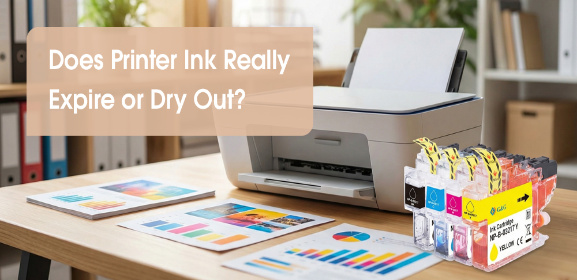-
Consumables
- Printers
- Industries
- Innovation
-
Partners
G&G Partner ProgramCo-Innovating Tomorrow Read More >
- About Us
-
Contact Us
The evolution of consumer needs greatly affects the printing technology. Consumers demand wireless printer within their budget range with a dependable performance. They need a device that stands ready for last-minute school projects, quiet work-from-home days, and printing important documents, all without the dreaded "low ink" anxiety or complex setup.
Fortunately, the sub-$200 wireless laser printer market is now one of the most competitive and consumer-friendly spaces in tech. Today, you aren't just shopping for a cheap device; you're investing in a efficient hub for your home or small office. Modern models in this category deliver a stunning combination of reliability, features, and remarkably low long-term costs.
This guide is designed to ensure you find the best wireless printer for home use that doesn’t just fit your budget but actively works to simplify your daily tasks for years to come.
Let's reframe the entire conversation. This isn't about finding the "least bad" option in a budget category; it's about recognizing that the core technology of wireless laser printing has become so refined and cost-effective that what was once a premium feature is now democratically available.
While an inkjet may seem cheaper on the shelf, its ink can dry up if not used frequently, a costly frustration. A wireless laser printer, however, uses toner powder that is inherently more stable and yields vastly more pages per cartridge. This translates to a lower cost-per-page, the true metric of printer ownership.
You're not just buying a device; you're choosing an efficient, predictable system that eliminates the "ink anxiety" that worries so many home offices, ensuring your printer is always ready to work, not waiting for a cartridge delivery.

The key is to focus on the factors that will genuinely impact your daily life and wallet over the long term. This isn't just about what the printer can do today, but how it will perform for you over the next three to five years. Use this actionable checklist as your guide and identifying a printer that is a true partner in productivity, not just a disposable gadget.
Wi-Fi, Mobile Apps, and Beyond
Yes, all these printers can connect to Wi-Fi. But you need to check how easy it is to connect all your devices. Look for a feature called "Wi-Fi Direct." This lets you print directly from your phone or laptop to the printer, even without your home internet. It's perfect when the internet is down or if a friend needs to print wirelessly.
Also, check the company's phone app. A good app should let you do more than just print. It should tell you how much toner is left, help you fix simple problems, and let you print files directly from your online storage.
Understanding Pages Per Minute (PPM)
Manufacturers love to tout high PPM rates, but this number is often measured in ideal lab conditions. For a home user, the most critical speed metric is actually "First Print Out" (FPO) time. This is the time it takes for the first page to emerge after sending the print job. A printer with a fast FPO which is often under 10 seconds,feels incredibly responsive, especially when you just need to quickly print a shipping label or a single-page document. (e.g. G&G M2022NW FPO < 7.8s)
A high PPM is great for a 50-page report, but a fast FPO is what you'll appreciate every single day. Prioritize models that highlight a short warm-up and first-page-out time.
About the Toner
The biggest secret in the printer world is this: the real cost isn't the printer itself, it's the toner you have to keep buying later.
Before you buy a wireless printer, look up the price of its replacement toner cartridges. Even better, see if the printer can use "high-yield" or "XL" cartridges. These cartridges cost more upfront, but they last much longer. This means the cost for each page you print is much lower. Choosing a printer with cheaper long-term toner is the smartest way to save money.
Finding a Printer That Fits Your Space
Don't just look at how big the printer is in the picture. Think about how it will fit in your real space. Remember that you need extra room in the front for the paper tray to slide out and in the back for the printed pages to come out.
Before you buy, grab a tape measure. Check the spot on your desk where you want the printer to go. Make sure there's at least 6-8 extra inches of free space in the front and back so you can actually use it without a hassle.
Understanding the "Duty Cycle"
Think of the "duty cycle" as the printer's strength or stamina. It's the highest number of pages the printer is built to handle in a month. You don't have to print that many, but it tells you how tough the machine is.
For example, if you print about 1000 pages a month, a wireless laser printer like G&G M2022NW built for 2000 pages a month is very strong for your needs. It's like using a big, sturdy truck to make small deliveries—it will last a long time.
Forget confusing model numbers for a moment. The best way to choose is to match the printer's personality to your own habits. Look for the All-in-One Series if your desk is busy with multi-tasks, handling documents, school forms, and copies. This type combines printing, scanning, and copying into one space-saving unit.
If you mainly print text-heavy reports and value long-term toner savings, the Mono Laser Series is your match, often boasting higher-yield cartridges.
For those in tight spaces, the Compact or Small Wireless Laser focuses purely on wireless printing with a minimal footprint, perfect for the essentials.
The "best" printer isn't a single model; it's the one that seamlessly fits into your life without creating new problems or hidden costs. You've now moved from simply wanting a cheap printer to understanding how to spot the best wireless laser printer.
The right choice is the one that balances that initial price tag with the long-term peace of mind that comes from reliable Wi-Fi, affordable toner, and a design built to last. Let your actual printing habits—not just the specs on a box—guide you to a machine that will quietly and efficiently serve your daily needs for years.