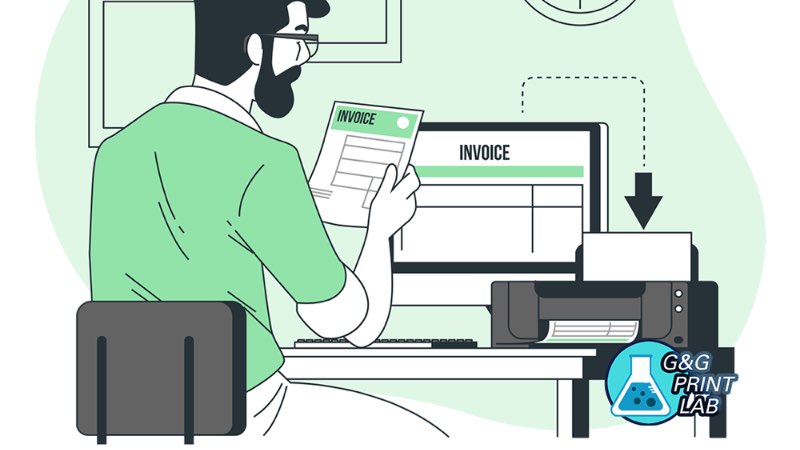Toner cartridges used in laser printers can greatly affect the quality of the image or text they creates. To ensure perfect printouts and to extend toner cartridge life, perhaps you can try to shake your cartridges.
Long-distance transportation of toner cartridges may lead to lodged toner powder, unsmooth powder output or abnormal noise.
Therefore, try to shake your new toner cartridges before you install it. Hold both ends of the toner cartridge, and shake it slowly and horizontally for 5~6 times. The powder in the toner cartridge should be shaken loose and evenly distributed, which is conducive to uniform printing color.
When the first time the printer prompts “Toner Low” or you have noticed low image density in your printouts, take out the cartridge from your printer and give it a good shake to preserve the its longevity. Just hold both ends of the toner cartridge, shake it from side to side for 5~6 times. The toner inside the toner bin should be evenly distributed in the mixing blade. After shaking, the toner cartridge is ready for reinstallation and printing again.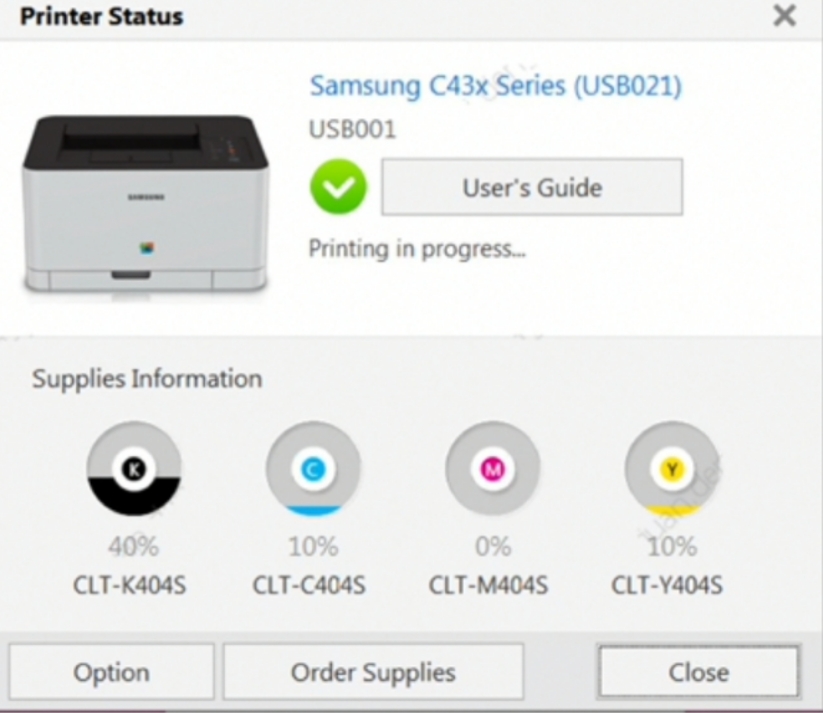
In fact, shaking the toner cartridge also helps to reduce environmental pollutions because this will minimize the amount of water toner, which will bad for environment if it exposed or it was end up in landfill.
Usually, before you replace a new toner cartridge, you can shake a used one twice to restore its life.
Here is how we do:
If the above tips do not work, contact us via marketing_center@ggimage.com for further help!