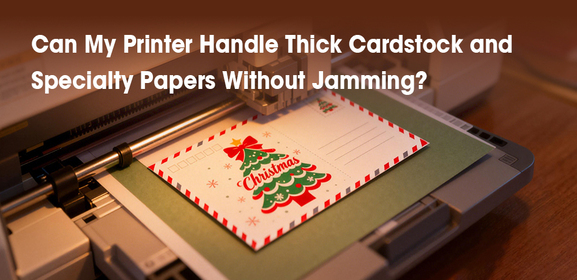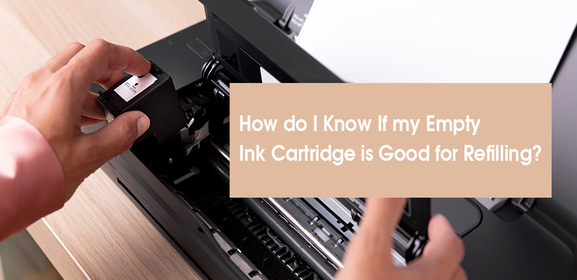-
Consumables
- Printers
- Industries
- Innovation
-
Partners
G&G Partner ProgramCo-Innovating Tomorrow Read More >
- About Us
-
Contact Us
We’ve all been there—your kid’s science fair poster needs printing now, but your trusty home printer decides it’s the perfect time to jam, streak, or go mysteriously “offline.” With remote work and hybrid schooling here to stay, a reliable best printer for home isn’t just nice to have—it’s essential. Let’s break down when to repair, upgrade, or wave the white flag.
Start by playing detective. Check your printer’s age: if it’s over 5 years old (especially older laser printers for home models), replacement parts might be scarce or expensive. Print a configuration page to see its lifetime page count—think of it like a car’s odometer. If it’s already churned out 50,000 pages, even minor printer fixing service costs could be throwing good money after bad.

Consider this following questions to know if you still need to repair your old printer:
Can you still find ink/toner cartridges? Older models often face discontinued cartridges.
Is it a recurring issue? Constant printer offline fix battles signal deeper problems.
Does it support modern tech? If connecting to Wi-Fi feels like rocket science, it’s time to upgrade.
Upgrading your printer could save you both money and frustration in the long run. Older models, especially those over five years old, often struggle with compatibility issues, like connecting to modern Wi-Fi networks or supporting updated software.
Newer printers, such as the G&G GM3310DW laser printer, offer higher page yields and lower energy consumption compared to older inkjets, slashing your cost per page. If your current printer requires frequent repairs or uses discontinued cartridges, upgrading eliminates the hassle of hunting for parts and reduces electronic waste.
Regular DIY maintenance can extend your printer’s lifespan and prevent costly repairs. Start by cleaning print heads weekly using your printer’s built-in utility to prevent clogs and streaky prints.
For laser printers, gently wipe the OPC drum and rollers with a lint-free cloth to remove dust—this reduces paper jams and ensures crisp text. Always unplug the printer before cleaning, and avoid harsh chemicals.
Don’t overlook simple fixes. Resolve "printer offline" errors by resetting your router and reconnecting the printer to Wi-Fi. For persistent paper jams, carefully pull stuck sheets in the direction of the paper path to avoid tearing, and use a flashlight to check for hidden debris. Update firmware and drivers monthly via the manufacturer’s website to fix bugs and boost performance.
These small steps can add years to your printer’s life—no technician required.
At the end of the day, your home printer should simplify life—not add to your to-do list. If repair costs pile up or your machine can’t keep pace with modern demands, investing in a cost-quality laser printer for home use like the is a smart pivot. But if your current printer still has life left, a little DIY printer maintenance at home—like cleaning rollers and updating firmware—can buy you time.