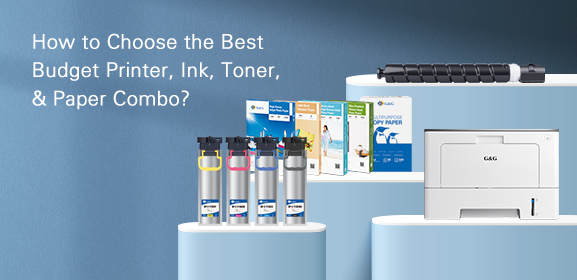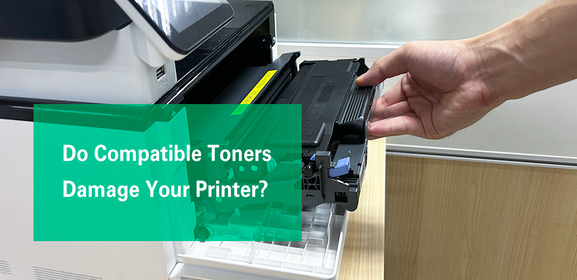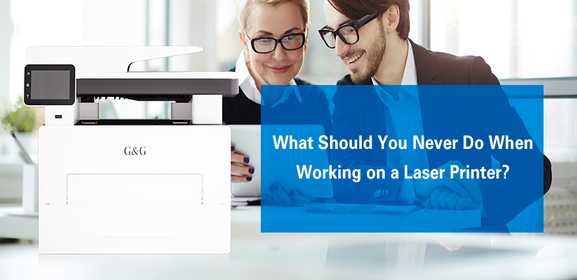-
Consumables
- Printers
- Industries
- Innovation
-
Partners
G&G Partner ProgramCo-Innovating Tomorrow Read More >
- About Us
-
Contact Us
You finalized the pitch deck with your company’s signature teal. You proofed client reports in perfect crimson. Then your office printer churns out muddy greens and purples. This color cast disaster wastes time, ink, and credibility.
Don’t trash your prints or blame your laser color printer yet. We’ll share some actionable fixes to rescue your colors and improve your office work!
What Is Color Cast in Printing?
Color cast occurs when prints display unwanted tints such as greenish or reddish hues, making colors deviate from the original design. This often stems from mismatches between your computer and printer. Screens use light (RGB), printers use ink (CMYK)—the mismatch causes color shifts.

1. Clean Print Heads & Check Cartridges
Clogged nozzles or low ink cause streaks or color casts in primary tones. Run 2–3 cleaning cycles via your printer’s utility menu. If issues persist, wait 1–2 hours and retry. If it is still failing, print a color print test page to identify missing colors or replace empty/clogged cartridges—opt for your trustworthy G&G color cartridges for reliable compatibility.
2. Verify Printer Settings & Drivers
Economy mode reduces ink usage, dulling colors. Switch to "Quality" or "Best" mode in print settings. Also, ensure your computer’s printer driver matches your device. If your printer’s driver is outdated, update them via the manufacturer’s website.
3. Use High-Quality Paper
Cheap paper absorbs ink unevenly, causing blotches. Use manufacturer-recommended paper. For color label printers, choose glossy label sheets for sharper results.
4. Standardize Inks & Cartridges
Mixing ink brands causes chemical reactions like clogs or color shifts. Use same-brand cartridges across all slots. For laser color printers, stick to one toner series.
5. Print Test Pages & Professional Tools
Before bulk runs, print out coloring pages as tests. If colors still cast, try:
Hardware calibration tools to sync screens/printers.
Software fixes: In Adobe apps, use Convert to Profile and Soft Proofing to simulate output.
Solving colors cast isn’t magic—it’s about understanding your printer and taking control of your tools. Start with a color print test page to diagnose issues, use same-brand inks like G&G cartridges, and always print test proofs for critical projects.
For pro-level results, upgrade to the best color laser printer or outsource to experts—sometimes, leaving the heavy lifting to the pros saves time, money, and sanity. This enables you to focus more on your office work.