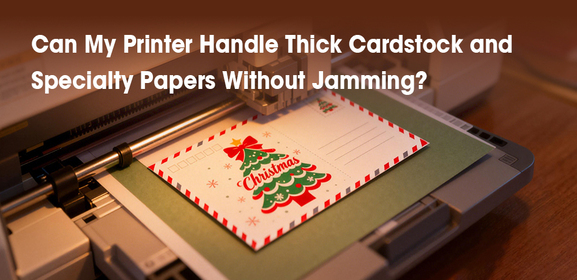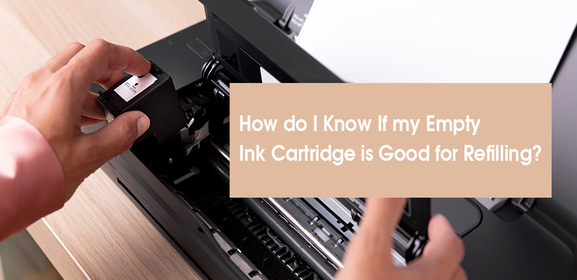-
Consumables
- Printers
- Industries
- Innovation
-
Partners
G&G Partner ProgramCo-Innovating Tomorrow Read More >
- About Us
-
Contact Us
Laser printers—whether it's a used laser printer you scored for cheap or a sleek all-in-one laser printer for home use—are terrible when they break down. If you ignore regular care for your laser printer, you’ll face paper jams, ghost prints, or worse, a costly trip to printer repair shops. Let’s talk about the big no-nos that keep your machine running smoothly.
Think of your laser printer like a car. Skip oil changes, and it’ll eventually break down. Laser printers are pricey investments especially if you are stick to OEM toner cartridges, and repairs for issues like a worn fuser or clogged rollers can add up fast.
Worse, sloppy habits—like using incompatible toner or ignoring dust—can turn small fixes into major printer service and repair headaches. Plus, nobody wants their printer keeps jamming during a deadline crunch. Treat your printer right, and it’ll return the favor with crisp, reliable prints.
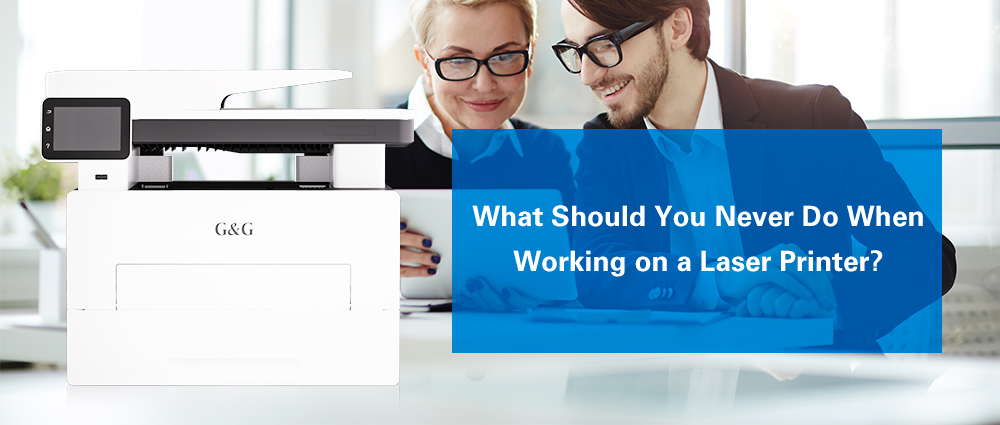
1. Using the Wrong Paper
Never force envelopes, cardstock, or glossy paper into a printer not designed for it. This crushes envelopes, jams feeders, and can warp internal rollers. Even "heavy paper" might exceed your model’s specs—check the manual first.
2. Touching Sensitive Components Barehanded
Your fingers’ oils ruin imaging drums. If you open the printer to clear a jam or replace toner, never touch the green-coated drum surface. One fingerprint causes permanent streaks or smudges.
3. Overloading the Paper Tray
Stuffing 250 sheets into a 150-sheet tray? Expect misfeeds and jams. Paper weight bends feed rollers, and overcrowding traps dust that grinds down gears.Keep stacks below the tray’s max line—and always flatten curled edges.
4. Running It in a Dusty/Humid Environment
Dust clogs laser lenses, causing faded prints; moisture warps paper and corrodes circuits. Never place printers near open windows, AC vents, or kitchens. If unavoidable, cover it with a breathable cloth when idle.
Never skip the basics.
Dust is Death: Keep your printer in a clean, dry spot. Dust gums up rollers and optics, leading to jams or blurry prints. Cover it if unused for weeks.
Toner Tricks: How to keep printer ink from drying out isn’t just for inkjets! Toner lasts longer than ink, but if your printer sits idle for months, run a test page monthly to keep mechanisms loose.
Paper Patrol: Avoid cheap, recycled, or textured paper—it sheds dust and jams feeders. And never use cardstock unless your manual explicitly allows it.
Cleaning Tips: Wiping the exterior? Fine. But never spray ammonia-based cleaners near the printer—they corrode parts. Use a dry microfiber cloth instead. For internals, consult support for printer guides first.
DIY Dangers: Fixing a broken laser printer hiccup yourself? Great—if you know the steps. But forcing parts open or using knockoff toner cartridges can brick your machine. When stuck, lean on printful support or change to a much more reliable G&G laser printer for your home and office.
Fix printer despair is real, but most disasters are preventable. Shake toner gently, reboot relentlessly, and banish dust. For everything else? Know when to call in printer service repair. Your laser printer isn’t just another gadget—it’s a high-maintenance ally. Treat it right, and it won’t leave you hanging.