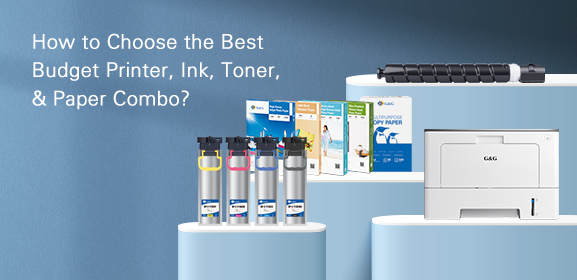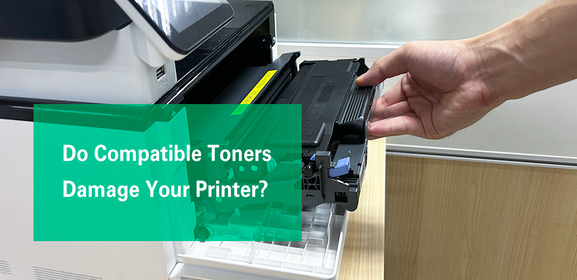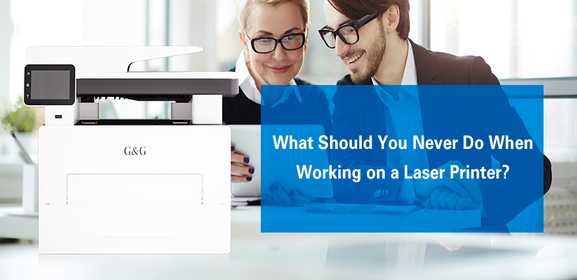-
Consumables
- Printers
- Industries
- Innovation
-
Partners
G&G Partner ProgramCo-Innovating Tomorrow Read More >
- About Us
-
Contact Us
At G&G, we take pride in offering affordable and high-quality toner cartridges that are compatible with various printers. Our commitment to respecting the intellectual property rights of printer OEMs ensures that you receive exceptional products without compromising on performance. In this article, we will introduce you to our G&G hp laser printer toner cartridges suitable for use in HP LaserJet Pro M304/M404n/dn/dw and MFP M428dw/fdn/fdw. We all know that machines break down. When the machine does not recognize the cartridge, we should learn how to troubleshoot it. Take the Cartridge Out and CheckIf your cartridge is not being recognized by the printer, start by removing the cartridge from the printer. Check the cartridge chip and the contact point in the printer for any dust or debris. If necessary, use a dry cloth or paper tissue to carefully clean the chip and the contact point. Once cleaned, reinstall the cartridge back into the printer.Resetting Cartridge Without ChipIn case your cartridge does not have a chip, ensure that the technical gear is installed properly. If needed, reset the cartridge by following the instructions provided on our website.Updated Hardware for Certain BrandsFor specific brands like Samsung or Lexmark, the original manufacturers frequently update their hardware. As a result, older chips may not work on the updated printer versions. If you encounter this issue, please reach out to your sales manager to obtain a new updated chip for your cartridge.Compatibility CheckIt's essential to cross-verify the compatibility list to ensure that the cartridge you have can indeed be used with your printer. Sometimes, higher capacity cartridges (XXX) may not function correctly on printers designed for lower capacity cartridges.OEM's Complex Chip TechnologyAs OEMs develop more sophisticated chip technology to combat aftermarket competition, certain Lexmark and HP printer models now require cartridges with specific serial numbers. If you use the same serial number chip on the same printer, an error code will be reported. To resolve this, you will need to replace the chip with a new one or consider using a different cartridge altogether.ConclusionIn conclusion, G&G offers premium quality hp laser printer toner cartridges for HP Laser printers. When faced with recognition issues, try cleaning the cartridge and contact points or resetting the cartridge as required. For certain brands, ensure that you have updated chips, and always double-check compatibility lists. With G&G, you can rely on our commitment to providing reliable and compatible hp laser printer toner cartridges for your printing needs. Thank you for choosing G&G, and we wish you a happy Thanksgiving Day!
Take the Cartridge Out and CheckIf your cartridge is not being recognized by the printer, start by removing the cartridge from the printer. Check the cartridge chip and the contact point in the printer for any dust or debris. If necessary, use a dry cloth or paper tissue to carefully clean the chip and the contact point. Once cleaned, reinstall the cartridge back into the printer.Resetting Cartridge Without ChipIn case your cartridge does not have a chip, ensure that the technical gear is installed properly. If needed, reset the cartridge by following the instructions provided on our website.Updated Hardware for Certain BrandsFor specific brands like Samsung or Lexmark, the original manufacturers frequently update their hardware. As a result, older chips may not work on the updated printer versions. If you encounter this issue, please reach out to your sales manager to obtain a new updated chip for your cartridge.Compatibility CheckIt's essential to cross-verify the compatibility list to ensure that the cartridge you have can indeed be used with your printer. Sometimes, higher capacity cartridges (XXX) may not function correctly on printers designed for lower capacity cartridges.OEM's Complex Chip TechnologyAs OEMs develop more sophisticated chip technology to combat aftermarket competition, certain Lexmark and HP printer models now require cartridges with specific serial numbers. If you use the same serial number chip on the same printer, an error code will be reported. To resolve this, you will need to replace the chip with a new one or consider using a different cartridge altogether.ConclusionIn conclusion, G&G offers premium quality hp laser printer toner cartridges for HP Laser printers. When faced with recognition issues, try cleaning the cartridge and contact points or resetting the cartridge as required. For certain brands, ensure that you have updated chips, and always double-check compatibility lists. With G&G, you can rely on our commitment to providing reliable and compatible hp laser printer toner cartridges for your printing needs. Thank you for choosing G&G, and we wish you a happy Thanksgiving Day!