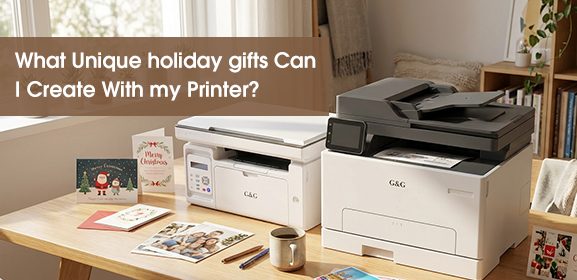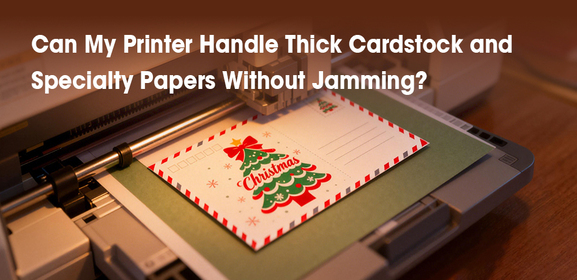-
Consumables
- Printers
- Industries
- Innovation
-
Partners
G&G Partner ProgramCo-Innovating Tomorrow Read More >
- About Us
-
Contact Us
When it comes to printing, it can be frustrating to experience color distortion or color cast issues. At G&G, we want to ensure that you get the best results from your printer ink bottle. Here are some useful tips to help you overcome common printing issues and achieve outstanding print quality. Clean the Print HeadOne common issue that can lead to color distortion is a dirty print head. If you notice color distortion in your prints, try cleaning the print head multiple times. If the problem persists, place the printer ink bottle aside for 1-2 hours and then try again. Cleaning the print head helps to remove any clogs or dried ink that may be affecting the print quality.Check Cartridge StatusAnother possible reason for color distortion or missing colors is a missing or used-up cartridge. Perform a nozzle test to identify which cartridge is missing or needs replacement. If you find a cartridge is missing or used up, simply replace it with a new one. This will ensure that all colors are properly represented in your prints.Adjust Printer SettingsSometimes, color distortion can occur if the printer program on your computer doesn't match the printer you're using. Make sure to set the correct printer program to ensure optimal performance. Additionally, check if your printer is set to economical mode. If so, switch to another mode for better print quality. Adjusting the printer settings can significantly improve color accuracy.Check Computer Color Management and ResolutionColor distortion can also be influenced by computer color management, screen resolution, printer resolution, and print media. To address this, adjust the DPI (dots per inch) setting to a higher figure. This will result in more detailed prints and minimize color distortion. Experiment with different DPI settings to find the ideal balance for your printing needs.Ensure Inkjet CompatibilityIf your printer requires multiple inkjets, it is essential to check that all inkjets are from the same brand. Same-brand ink cartridges have better compatibility and can prevent color distortion issues. Mixing different brands may lead to inconsistent print quality.Replace Damaged Cartridges or Print HeadIf none of the above methods resolve the color distortion issue, it may be due to the ink cartridges themselves. Damaged cartridges or an aging print head can affect print quality. In such cases, it is recommended to replace the inkjets or the print head to ensure optimal performance.ConclusionIn conclusion, achieving optimal print quality with printer ink bottles is possible by following these simple tips. By cleaning the print head, checking cartridge status, adjusting printer settings, and ensuring inkjet compatibility, you can overcome color distortion and achieve outstanding prints. Remember to replace damaged cartridges or the print head if necessary. At G&G, we are committed to providing you with high-quality printer ink bottles for exceptional printing results.
Clean the Print HeadOne common issue that can lead to color distortion is a dirty print head. If you notice color distortion in your prints, try cleaning the print head multiple times. If the problem persists, place the printer ink bottle aside for 1-2 hours and then try again. Cleaning the print head helps to remove any clogs or dried ink that may be affecting the print quality.Check Cartridge StatusAnother possible reason for color distortion or missing colors is a missing or used-up cartridge. Perform a nozzle test to identify which cartridge is missing or needs replacement. If you find a cartridge is missing or used up, simply replace it with a new one. This will ensure that all colors are properly represented in your prints.Adjust Printer SettingsSometimes, color distortion can occur if the printer program on your computer doesn't match the printer you're using. Make sure to set the correct printer program to ensure optimal performance. Additionally, check if your printer is set to economical mode. If so, switch to another mode for better print quality. Adjusting the printer settings can significantly improve color accuracy.Check Computer Color Management and ResolutionColor distortion can also be influenced by computer color management, screen resolution, printer resolution, and print media. To address this, adjust the DPI (dots per inch) setting to a higher figure. This will result in more detailed prints and minimize color distortion. Experiment with different DPI settings to find the ideal balance for your printing needs.Ensure Inkjet CompatibilityIf your printer requires multiple inkjets, it is essential to check that all inkjets are from the same brand. Same-brand ink cartridges have better compatibility and can prevent color distortion issues. Mixing different brands may lead to inconsistent print quality.Replace Damaged Cartridges or Print HeadIf none of the above methods resolve the color distortion issue, it may be due to the ink cartridges themselves. Damaged cartridges or an aging print head can affect print quality. In such cases, it is recommended to replace the inkjets or the print head to ensure optimal performance.ConclusionIn conclusion, achieving optimal print quality with printer ink bottles is possible by following these simple tips. By cleaning the print head, checking cartridge status, adjusting printer settings, and ensuring inkjet compatibility, you can overcome color distortion and achieve outstanding prints. Remember to replace damaged cartridges or the print head if necessary. At G&G, we are committed to providing you with high-quality printer ink bottles for exceptional printing results.