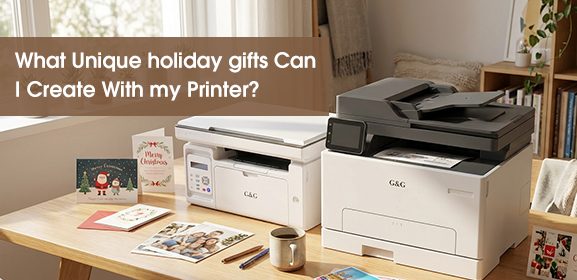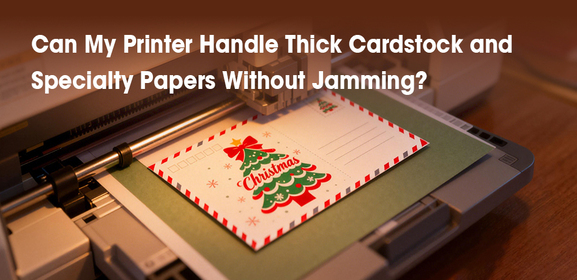-
Consumables
- Printers
- Industries
- Innovation
-
Partners
G&G Partner ProgramCo-Innovating Tomorrow Read More >
- About Us
-
Contact Us
Are you shopping for a laser printer? You might be overwhelmed by all the brands and models out there. But if you know what exactly you’ll being using the laser printer for and which features matter to you, choosing the right one will be much easier. This guide will help you figure it out.
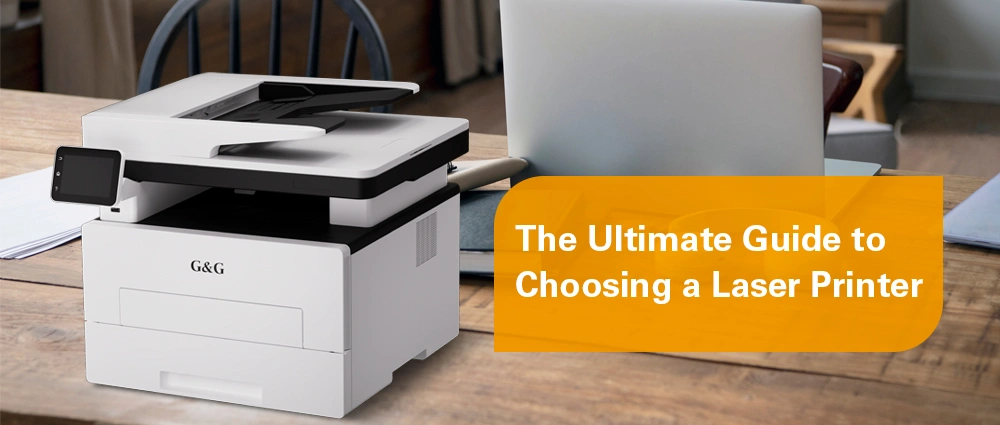
As the name suggests, a single-function printer is basic—it only prints, and that’s it. If you just need a basic printer for printing tasks, this will do the job just fine. But if you want a printer that can handle multiple tasks, you’ll need multifunction printers. These do it all. They can print, scan, copy, and sometimes even fax.
If most of what you print is just black-and-white text, a monochrome laser printer is probably all you need, and it'll save you some money too. But if you often print photos, presentations, or anything that needs color, then you'll want a color printer.
Now that you've got a good idea of what you need , let's look at some specific features you should keep an eye on when shopping for a laser printer.
Print speed, or how fast your printer spits out pages, is measured in pages per minute (PPM). Here’s a quick guide:
Light Printing (Under 1,000 pages/month): Look for a laser printer around 20-30 PPM. This is perfect for home use or small offices with minimal printing needs.
Moderate Printing (1,000-5,000 pages/month): For small to medium-sized businesses that need regular printing, a multifunction laser printer with 30-40 PPM will work great.
Heavy Printing (Over 5,000 pages/month): You'll want a high speed printer with 40+ PPM and a high monthly duty cycle (basically, how many pages the printer can handle each month). This is key for busy offices where you can’t afford any downtime.
Print quality is how sharp and clear your prints will be, which is measured in dots per inch (DPI). You can choose based on what you’re mostly printing.
Text Documents: A DPI of 600 should be just fine for clear, crisp text.
Graphics and Photos: If you’re printing images or graphics, go for at least 1,200 DPI. Some high-end printers even go up to 2,400 DPI, which is perfect for professional photo printing.
How do you want to connect to your printer? Having a printer that can connect in multiple ways is very convenient these days.
USB: It’s the most common connection type, great for direct connections to a single computer.
Wi-Fi: A WiFi laser printer is perfect for wireless printing from laptops, smartphones, and tablets. Dual-band Wi-Fi (2.4 GHz and 5 GHz) is helpful for more stable connections.
Ethernet: Ideal for wired connections in office environments, providing stability and fast data transfer.
Bluetooth and NFC: Handy for quick, direct printing from mobile devices.
Paper Tray Capacity: Standard trays usually hold about 250 sheets. If you print a lot, look for a printer with a larger tray or multiple trays to cut down on the time spent reloading paper.
Automatic Document Feeder (ADF): If you often scan or copy multi-page documents, an ADF can save you a ton of time by automatically feeding pages into the printer.
Duplex Printing: This feature allows the printer to print on both sides of the paper automatically. A duplex laser printer is great for saving paper.
Now that we’ve covered all the details, let’s find a printer that matches your needs:
If you print less than 1,000 pages a month and mostly need black-and-white prints, a compact monochrome printer with around 20-30 PPM and USB or WiFi connectivity should work great. Look for something affordable with low running costs.
For a small home setup, G&G's small laser printer will be a good choice. It's small enough to fit anywhere and prints at a speed of 22 PPM, which is perfect for everyday use. Plus, with WiFi connectivity, our compact laser printer also allows you to print wirelessly from your devices.

If your printing needs are a bit more substantial (1,000-5,000 a month), a multifunction printer with good speed (30-40 PPM), versatile features, and various connectivity will be perfect. Make sure it has a decent duty cycle and affordable toner.
The G&G multifunction laser printer might be exactly what you need. It prints at a speedy 33ppm. Being a printer scanner copier all-in-one, it’s reliable and comes with all the functions you'll need, making it a good printer for small to medium business. It also includes a powerful Automatic Document Feeder (ADF) to speed up your copying and scanning by automatically feeding multiple pages.

In a large enterprise, you’ll need a printer or copier that can handle heavy-duty printing. Look for a high-speed multifunction printer (40+ PPM), multiple trays, duplex printing, and strong networking capabilities. Also, check for advanced security features to protect sensitive documents.