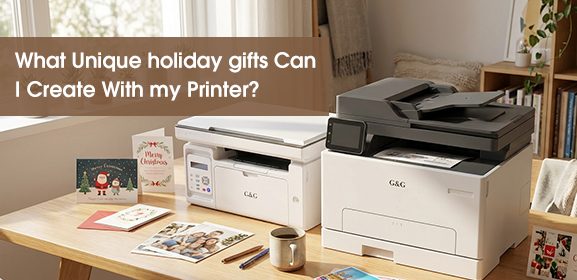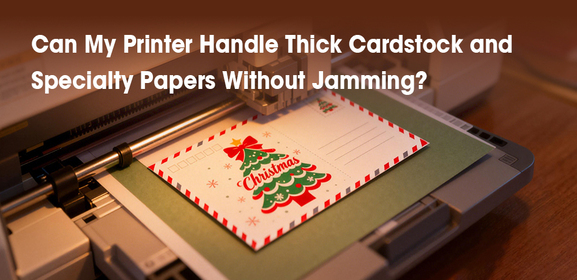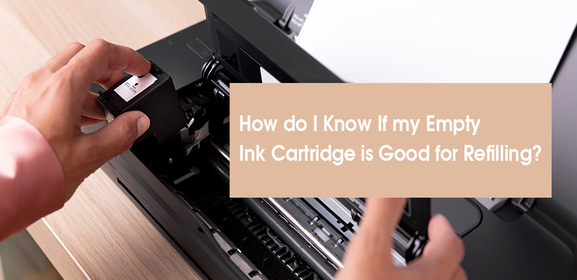-
Consumables
- Printers
- Industries
- Innovation
-
Partners
G&G Partner ProgramCo-Innovating Tomorrow Read More >
- About Us
-
Contact Us
When it comes to business printing, using high-quality Canon laser printer cartridges is essential. At GGImage, we understand the importance of reliable cartridges in achieving optimal work efficiency and cost savings for our customers. In this article, we will address common issues that can arise with Canon laser printer cartridges and provide practical solutions to resolve them. Addressing Break Lines and Nozzle IssuesBreak lines and nozzle problems are common issues that can affect the print quality of Canon laser printers. These issues can occur due to various reasons, such as air running into the conduit or dirt in the printer head. At GGImage, we recommend following the "nozzle clean procedure" to address these issues. This procedure can be performed several times to ensure the proper cleaning of the printer head. Another helpful solution is using cleaning cartridges, which can effectively remove any dirt or debris that may be causing break lines or nozzle problems.To ensure the effectiveness of the troubleshooting process, it is crucial to check the nozzle test printout carefully. Sometimes, the picture may appear disordered, indicating a deviation in the printer head. In such cases, using a print head aligning tool, available in the application tool, can help realign the printer head. Performing this alignment process once or several times can restore the proper functioning of the printer head and eliminate break lines.Resolving Unreadable Codes and Horizontal LinesUnreadable codes on printouts can be a frustrating issue for business printing users. There are several possible reasons for this problem. In some cases, a virus may affect the printer, leading to unreadable codes. To address this, our customers can try reinstalling the device driver, restarting the computer, or even reinstalling the system if necessary. Another potential cause of unreadable codes is a bad contact with the data cable. In such cases, reconnecting the data cable or replacing it with a new one can resolve the issue. Lastly, damaged device drivers can also result in unreadable codes. By removing the old device driver and reinstalling a fresh copy, our customers can eliminate this problem and ensure readable codes on their printouts.Horizontal lines appearing in regular cycles can be a sign of an aging print head. Over time, the print head may deteriorate, leading to inconsistent print quality. In such cases, replacing the print head is necessary to achieve optimal performance. Our company, GGImage, offers high-quality replacement print heads for Canon laser printers, ensuring that our customers can continue to produce prints without any horizontal line issues.ConclusionIn conclusion, troubleshooting common issues with Canon laser printer cartridges is essential to maintain optimal print quality and work efficiency. At GGImage, we are committed to providing our customers with reliable products and practical solutions. By addressing break lines, nozzle problems, unreadable codes, and horizontal lines, our customers can overcome these challenges and enjoy uninterrupted printing. We take pride in serving our customers and ensuring that they have access to the best products and services for their printing needs.
Addressing Break Lines and Nozzle IssuesBreak lines and nozzle problems are common issues that can affect the print quality of Canon laser printers. These issues can occur due to various reasons, such as air running into the conduit or dirt in the printer head. At GGImage, we recommend following the "nozzle clean procedure" to address these issues. This procedure can be performed several times to ensure the proper cleaning of the printer head. Another helpful solution is using cleaning cartridges, which can effectively remove any dirt or debris that may be causing break lines or nozzle problems.To ensure the effectiveness of the troubleshooting process, it is crucial to check the nozzle test printout carefully. Sometimes, the picture may appear disordered, indicating a deviation in the printer head. In such cases, using a print head aligning tool, available in the application tool, can help realign the printer head. Performing this alignment process once or several times can restore the proper functioning of the printer head and eliminate break lines.Resolving Unreadable Codes and Horizontal LinesUnreadable codes on printouts can be a frustrating issue for business printing users. There are several possible reasons for this problem. In some cases, a virus may affect the printer, leading to unreadable codes. To address this, our customers can try reinstalling the device driver, restarting the computer, or even reinstalling the system if necessary. Another potential cause of unreadable codes is a bad contact with the data cable. In such cases, reconnecting the data cable or replacing it with a new one can resolve the issue. Lastly, damaged device drivers can also result in unreadable codes. By removing the old device driver and reinstalling a fresh copy, our customers can eliminate this problem and ensure readable codes on their printouts.Horizontal lines appearing in regular cycles can be a sign of an aging print head. Over time, the print head may deteriorate, leading to inconsistent print quality. In such cases, replacing the print head is necessary to achieve optimal performance. Our company, GGImage, offers high-quality replacement print heads for Canon laser printers, ensuring that our customers can continue to produce prints without any horizontal line issues.ConclusionIn conclusion, troubleshooting common issues with Canon laser printer cartridges is essential to maintain optimal print quality and work efficiency. At GGImage, we are committed to providing our customers with reliable products and practical solutions. By addressing break lines, nozzle problems, unreadable codes, and horizontal lines, our customers can overcome these challenges and enjoy uninterrupted printing. We take pride in serving our customers and ensuring that they have access to the best products and services for their printing needs.