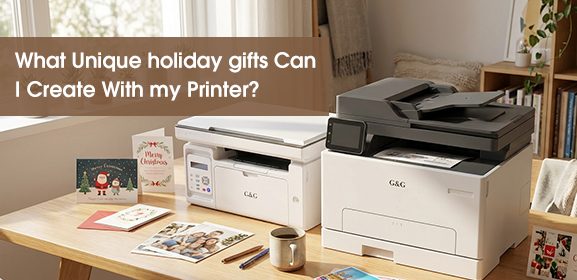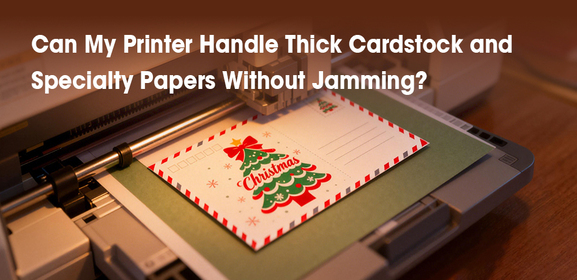-
Consumables
- Printers
- Industries
- Innovation
-
Partners
G&G Partner ProgramCo-Innovating Tomorrow Read More >
- About Us
-
Contact Us
When the printer cartridge gets stuck, it puts a pause on all your printing tasks until you fix it. Whether it’s an ink cartridge stuck in the printer or a toner cartridge causing trouble, we’ve got some easy fixes to help you out.

First, turn off your printer, unplug it, and open the printer cover. Look inside for anything that shouldn’t be there—like bits of paper, tape, or random debris. If you can see anything blocking the cartridge's path, carefully remove it.
Sometimes, paper can get jammed in the laser printer, blocking the toner cartridge from moving. Clearing the paper jam will free up the toner cartridges and get your printer back on track. You can follow the video below to clear paper jam.
Some printers, especially inkjets, have a lock lever that keeps ink cartridges in place. Check if your printer has such a feature, and release the lock before taking out your printer cartridges.

Sometimes, a stuck cartridge just needs a little wiggle. Gently move the stuck cartridge back and forth to see if you can loosen it from its stuck position. Avoid using too much force, as this could damage the cartridge or the printer.
Check if your printer cartridge is properly aligned in its slot. If it's slightly off-kilter, it might be causing it to get stuck. Adjust the position to get it out.
If the cartridge remains firmly stuck, you can try applying a small amount of lubricant around the edges of the cartridge. This can help reduce friction and make removal easier. Don't apply excessive lubrication, as it may drip into sensitive printer components.
If you've tried all these steps and your cartridge is still stubbornly stuck, it might be time to seek help from a professional printer technician. They'll have the expertise and tools needed to tackle even the trickiest of printer problems.
To prevent similar issues in the future, here are some measures you can take:
Keep it Clean: Keep your printer clean and free from debris by regularly cleaning the cartridge area
Use Quality Cartridges: Use cartridges from a trusted printer cartridge supplier, like G&G, to avoid compatibility issues.
Handle with Care: When installing or replacing printer cartridges, handle them gently and follow the manufacturer's instructions to avoid damaging the printer or the cartridges.