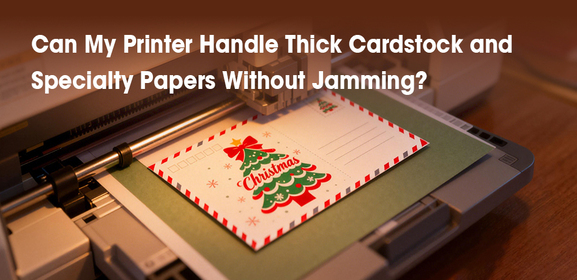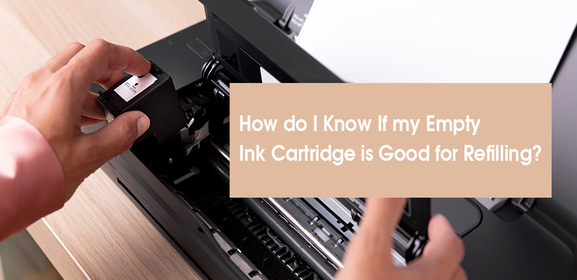-
Consumables
- Printers
- Industries
- Innovation
-
Partners
G&G Partner ProgramCo-Innovating Tomorrow Read More >
- About Us
-
Contact Us
 In the age of hybrid work, the humble printer has made its way from the corporate corner to the home office. Whether you are in the office or at home, setting a place for your printer can be quite challenging. But, the real question is: Can a printer safely sit next to you?
In the age of hybrid work, the humble printer has made its way from the corporate corner to the home office. Whether you are in the office or at home, setting a place for your printer can be quite challenging. But, the real question is: Can a printer safely sit next to you?
Printer OEMs (Original Equipment Manufacturers) generally assert that their devices are safe to use in close proximity to where you are working. Whether it’s a compact “desk printer” or a larger multifunctional unit sitting on a “printer stand for desk,” manufacturers claim that emissions from their machines are within safe limits. You might have your printer on a desk or even on an under-desk printer stand, but is proximity really harmless?
 To be fair, many modern printers are designed to meet strict environmental and safety regulations. For example, in the European Union, laws strictly limit the use of hazardous substances such as decaBDEs, a brominated flame retardant associated with health risks.
To be fair, many modern printers are designed to meet strict environmental and safety regulations. For example, in the European Union, laws strictly limit the use of hazardous substances such as decaBDEs, a brominated flame retardant associated with health risks.
But here’s where it gets interesting: while OEMs promote their own toner cartridges as safe, they often raise alarms about third-party or aftermarket options, suggesting these might emit harmful substances or fail to meet regulatory compliance.
Contrary to some OEM narratives, many aftermarket toner suppliers—including G&G—now provide fully certified, environmentally friendly toner options. These G&G toner cartridges comply with RoHS (Restriction of Hazardous Substances) and REACH (Registration, Evaluation, Authorisation and Restriction of Chemicals) standards, especially in EU-regulated markets. So, the claim that aftermarket toners automatically pose a greater threat no longer holds true in most cases.
Concerns about “printing health risks” have been around for years. Some studies have shown that laser printers can emit ultrafine particles (UFPs), volatile organic compounds (VOCs), and ozone—all of which could contribute to respiratory irritation or exacerbate conditions like asthma. Some years ago, a study from Queensland University of Technology found that some printers emit as many particles as a cigarette. For years, these findings have long been challenged and contextualized.
Still, long-term exposure to airborne particles in poorly ventilated spaces is not something to take lightly. While there’s no direct evidence linking office printer emissions to serious illnesses like breast cancer, print-related air quality concerns shouldn’t be ignored, especially if you’re using your device frequently or in a small, enclosed space.
Inkjet printers, which spray liquid ink onto paper, don’t produce toner dust or ozone, and they emit significantly fewer airborne particles. However, they aren’t completely off the hook. Some studies have raised concerns about the evaporation of certain solvents in ink, especially if cheaper, non-certified ink is used. Still, for the average home or office user, inkjet printers are generally considered safer for close proximity than laser printers.
As with toners, choosing certified ink and maintaining your printer properly (i.e., avoiding leaks and clogs) helps minimize any risks. If you’re planning to use a desktop inkjet printer regularly, ensuring good airflow in the room is still a smart move.
Experts typically recommend that printers—especially laser models, which use toner—should be placed in well-ventilated areas. The following tips will help ensure a healthier workspace:
Keep Some Distance: Ideally, place your printer at least one meter (three feet) away from your primary workstation.
Improve Ventilation: Avoid enclosing your printer in a cabinet or corner without air circulation.
Use Printer Stands: A separate desk or dedicated printer stand can create ergonomic distance while keeping things organized.
Batch Your Printing: Print in batches to reduce frequent emissions throughout the day.
Check Your Supplies: Whether you're using OEM or aftermarket cartridges, look for environmental and safety certifications.
So, can a printer sit next to you? Technically, yes—but with a bit of common sense. While modern machines are safer than ever, it's still smart to consider air quality, printer placement, and the type of toner you use. A smart setup, like a “printer desk” or stand, combined with good ventilation and certified consumables, makes all the difference.
After all, giving your printer a little breathing room might just help you breathe easier, too.