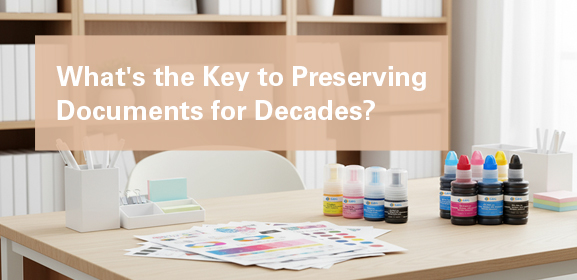-
Consumables
- Printers
- Industries
- Innovation
-
Partners
G&G Partner ProgramCo-Innovating Tomorrow Read More >
- About Us
-
Contact Us
Choosing the right printer for your home or small office can feel overwhelming. With so many options available, it’s easy to get lost in technical jargon. But whether you’re printing school assignments, work reports, or family photos, the right printer can streamline your tasks and even save you money. Let’s break down the key features to consider, from security to speed, so you can make a smart choice.
The first decision you’ll face is whether to go for an inkjet or laser printer.
Inkjet printers are versatile and great for color printing, especially if you need high-quality photos or graphics. They’re generally more affordable upfront and work well for low-volume printing.
However, laser printers are the go-to for text-heavy documents. They use toner instead of ink, which lasts longer and produces sharp, smudge-free pages quickly. For home offices that handle large volumes of documents, a high-speed laser printer is often more cost-effective in the long run due to lower per-page costs and faster output. If you print mostly black-and-white documents, a monochrome laser printer can deliver professional results without the fuss of frequent cartridge changes.
Next, consider whether you need a single-function printer (just printing) or a multifunction device.
A multifunction laser printer that includes scanning, copying, and faxing can save space and simplify your workflow. An all-in-one multifunction laser printer lets you digitize documents with a built-in scanner or make copies without extra devices. This is especially useful for home offices where space is limited.
While single-function printers might be cheaper, the convenience of an all-in-one model often outweighs the cost difference. Look for features like an automatic document feeder (ADF) if you regularly handle multi-page tasks—it’s a time-saver for scanning or copying reports.

Security Features: Printers are often overlooked as security risks, but they can be gateways for data breaches. A secure printer with features like user authentication, data encryption, and secure printing holds jobs until you enter a PIN at the device. This prevents sensitive documents from sitting in the output tray. For instance, some models offer secure printing protocols that protect your data from unauthorized access, which is crucial for offices handling confidential information.
Speed and Volume: If you print frequently, speed matters. A high-speed laser printer can output 20–40 pages per minute, reducing wait times for large jobs. For high-volume needs, look for a high-volume laser printer with a robust duty cycle to avoid overheating. This ensures reliability during busy periods.
Efficiency and Cost: Multifunction printers like the G&G laser printer series emphasize user-friendly designs, such as one-step driver installation and automatic duplex printing. Duplex printing saves paper, while separate drum and toner cartridges cut long-term costs. For home users, energy-efficient modes help reduce power consumption.
Connectivity and Usability: Wireless connectivity is a must for modern setups. Look for Wi-Fi, mobile printing apps, and USB/NET options to share the printer across devices. A best multifunction laser printer should also have an intuitive touchscreen for easy navigation.
Investing in the right printer boils down to your specific needs. For home and small office use, prioritize a balance of speed, security, and versatility. A secure printer with high-speed printing and multifunction capabilities can enhance productivity while protecting your data. Brands like G&G Image offer affordable options tailored for small spaces without compromising performance.
By focusing on these features, you’ll find a printer that grows with your demands—whether you’re printing homework or client contracts.